Unlocking the Power of Google AI Studio for Your Projects
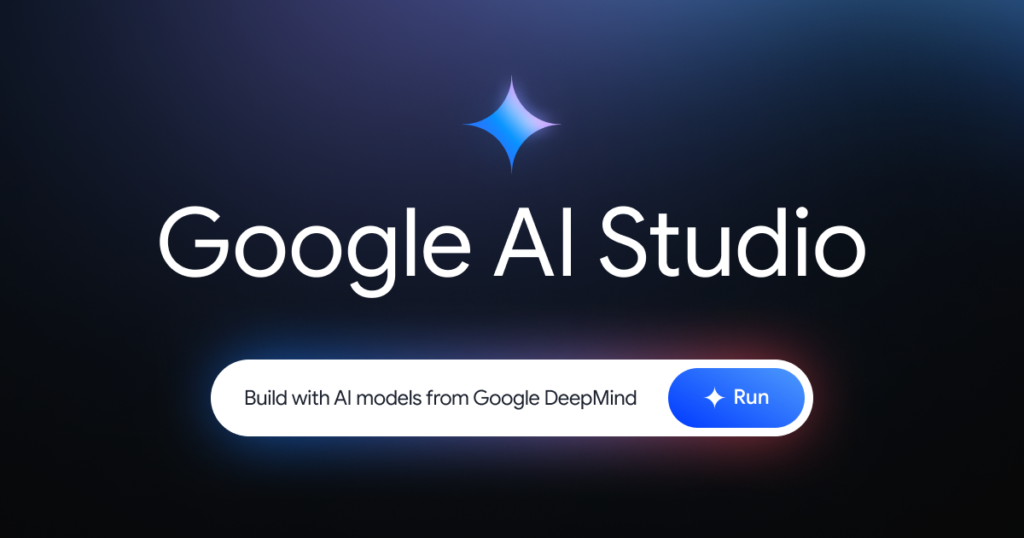
Unleashing the power of Google AI Studio can transform how you approach your projects. By leveraging its advanced features and intuitive chat interface, you can streamline processes and enhance collaboration. But what truly sets this platform apart is its ability to fine-tune models and provide real-time interaction. Imagine the possibilities when you tailor AI to your specific needs. So, how can you effectively harness these capabilities to drive your project’s success?
Key Takeaways
- Utilize the intuitive chat interface for seamless interaction using text, voice, or video prompts to enhance project collaboration.
- Leverage the Gemini 2.0 flash model for quick insights and the pro version for more in-depth analysis tailored to your project needs.
- Implement fine-tuning techniques with training datasets to customize AI functionalities for specific tasks and improve overall project performance.
- Take advantage of real-time interaction features like screen sharing and video collaboration for effective teamwork and immediate feedback.
- Experiment with structured prompts following the Tiny Crabs framework to refine AI outputs and optimize project results.

Exploring the Features of Google AI Studio
As you immerse yourself in Google AI Studio, you’ll quickly discover a wealth of features designed to elevate your project development experience.
The intuitive chat interface lets you input prompts interactively, whether through text, voice, or video. You’ll appreciate the Gemini 2.0 flash model for its speed, while the pro version provides deeper insights.
The ability to analyze non-English text and large data sets enhances your projects considerably. Plus, video content analysis allows for precise event identification.
With many applications free, Google AI Studio becomes a strategic asset for both personal and professional projects, streamlining workflows and fostering innovation.
Understanding Prompt Engineering Basics
While diving into Google AI Studio, grasping the fundamentals of prompt engineering is essential for maximizing your AI interactions.
Start by crafting system prompts that define the AI’s persona and capabilities. Use the Tiny Crabs framework: specify the task, provide context, include resources, evaluate outputs, and iterate for refinement.
This strategic approach enhances clarity and effectiveness in your communication with the AI. Remember, well-structured prompts lead to more accurate results.
Experiment with different formats and instructions, and don’t hesitate to refine your prompts based on the AI’s responses. Mastering this skill can greatly elevate your project outcomes.
Functionality and Applications of AI Models
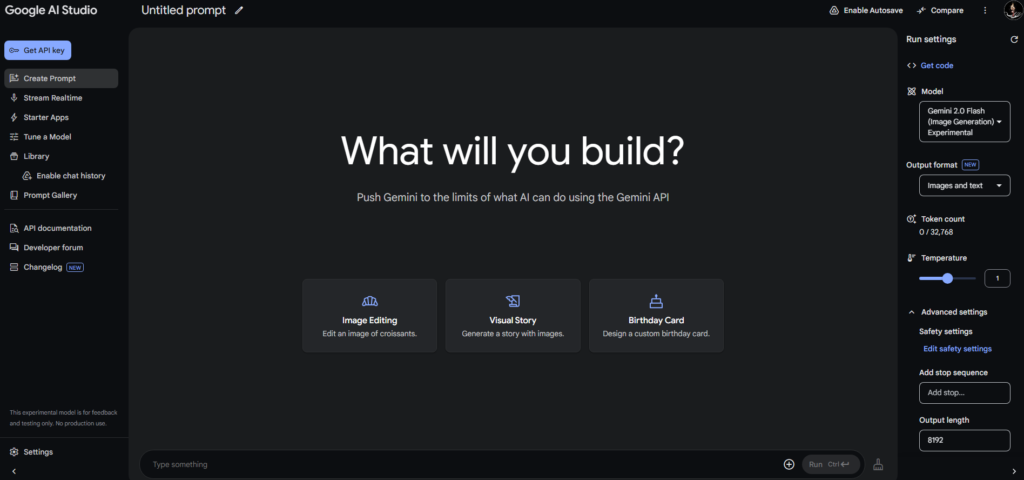
The functionality and applications of AI models in Google AI Studio present a myriad of opportunities for users to enhance their projects effectively.
You can execute code, perform calculations, and connect to APIs for real-time data, like weather or bookings. Structured outputs let you format results precisely, such as generating advertising copy in JSON.
By uploading large files, you can extract information and review content seamlessly. Plus, real-time interaction features enable personalized tutoring experiences, making complex subjects easier to grasp.
This versatility positions Google AI Studio as a powerful ally in achieving your project goals efficiently and innovatively.
Fine-Tuning Models for Specific Tasks
Building on the versatility of Google AI Studio, fine-tuning models allows you to tailor AI capabilities specifically to your project’s needs.
By leveraging a training dataset of just 100 to 500 examples, you can greatly enhance performance for tasks like customer support or specialized translations. Clearly defining input-output structures guarantees effective results, while the ability to name and select models streamlines the process.
Integrating these fine-tuned models into your applications becomes seamless with generated API keys. This strategic customization not only improves user experiences but also positions your project for greater impact and efficiency in its specific domain.
Real-Time Interaction Capabilities
As you plunge into the real-time interaction capabilities of Google AI Studio, you’ll discover how these features elevate user engagement and streamline collaboration. By leveraging text, voice, video, and screen sharing, you can create dynamic experiences that enhance communication. Here’s a quick overview of the key interaction features:
| Feature | Benefits | Use Cases |
|---|---|---|
| Text Interaction | Instant feedback | Collaborative editing |
| Voice Commands | Hands-free control | Remote assistance |
| Video Sharing | Visual collaboration | Group brainstorming |
| Screen Sharing | Real-time demonstrations | Tutorials and training |
| Integrated Chat | Continuous dialogue | Ongoing project updates |
Building Customized Applications
While exploring the possibilities within Google AI Studio, you’ll find that customizing applications can greatly enhance user experience and functionality.
To effectively build these tailored applications, consider these key strategies:
- Identify User Needs: Understand what your target audience requires from your application.
- Leverage Fine-Tuning: Use model fine-tuning to improve performance on specific tasks.
- Integrate APIs: Connect external data sources to enrich your application’s capabilities.
- Test and Iterate: Continuously evaluate user feedback and refine your application for ideal results.
Engaging With the Google AI Studio Community
How can you maximize your experience with Google AI Studio? Engaging with the community is key. Join forums, participate in discussions, and seek feedback on your projects.
By sharing your insights and challenges, you tap into collective knowledge, gaining valuable perspectives. Attend webinars and workshops to stay updated on best practices and emerging features.
Collaborate with fellow users on innovative projects, fostering a spirit of creativity. Don’t hesitate to ask questions; the community thrives on mutual support.

Frequently Asked Questions
What Are the System Requirements for Using Google AI Studio?
To use Google AI Studio effectively, you’ll need a reliable internet connection and a compatible web browser like Chrome or Firefox.
Your device should have at least 8GB of RAM and a modern processor to handle the platform’s features.
It’s also beneficial to guarantee your operating system is up to date.
With these requirements met, you’ll be well-equipped to harness the full potential of the AI tools available.
Can I Use Google AI Studio Offline?
You can’t use Google AI Studio offline.
It’s designed to operate in the cloud, leveraging real-time data and processing power. This setup allows you to interact with advanced AI features seamlessly, but it does require a stable internet connection.
If you’re looking for offline capabilities, you might need to explore other tools or applications that offer local functionality.
Consider your needs carefully, as this could impact your project’s workflow and efficiency.
Is There a Mobile Version of Google AI Studio?
Yes, there’s a mobile version of Google AI Studio, designed for on-the-go productivity.
You can access many features through your mobile device, allowing you to interact with AI models and manage projects seamlessly.
While some functionalities may be limited compared to the desktop version, the mobile app still provides essential tools for prompt input and real-time collaboration.
This flexibility helps you stay connected and efficient, no matter where you are.
How Do I Report Issues or Bugs in Google AI Studio?
To report issues or bugs in Google AI Studio, you should navigate to the support or feedback section within the platform.
There, you can submit a detailed description of the problem, including any relevant screenshots or steps to reproduce the issue.
Make sure to specify the feature affected and your device type.
This feedback helps the team prioritize fixes and improve your overall experience, so don’t hesitate to share your insights!
Are There Any Tutorials for Beginners in Google AI Studio?
Yes, there are tutorials for beginners in Google AI Studio.
You’ll find a variety of resources, including video walkthroughs and written guides, designed to help you navigate its features.
These tutorials cover everything from basic interface navigation to advanced prompt engineering.
Engaging with these materials can greatly enhance your learning curve and empower you to utilize the platform effectively.
Don’t hesitate to immerse yourself and start exploring the potential of AI for your projects!
Conclusion
By harnessing the capabilities of Google AI Studio, you can transform your projects into innovative success stories. The platform’s advanced features, from real-time interaction to fine-tuning models, empower you to tailor solutions that meet your specific needs. Engaging with the vibrant community further enhances your experience, offering insights and collaboration opportunities. Embrace the potential of Google AI Studio, and watch as it elevates your work, enabling you to achieve deeper insights and impactful results.


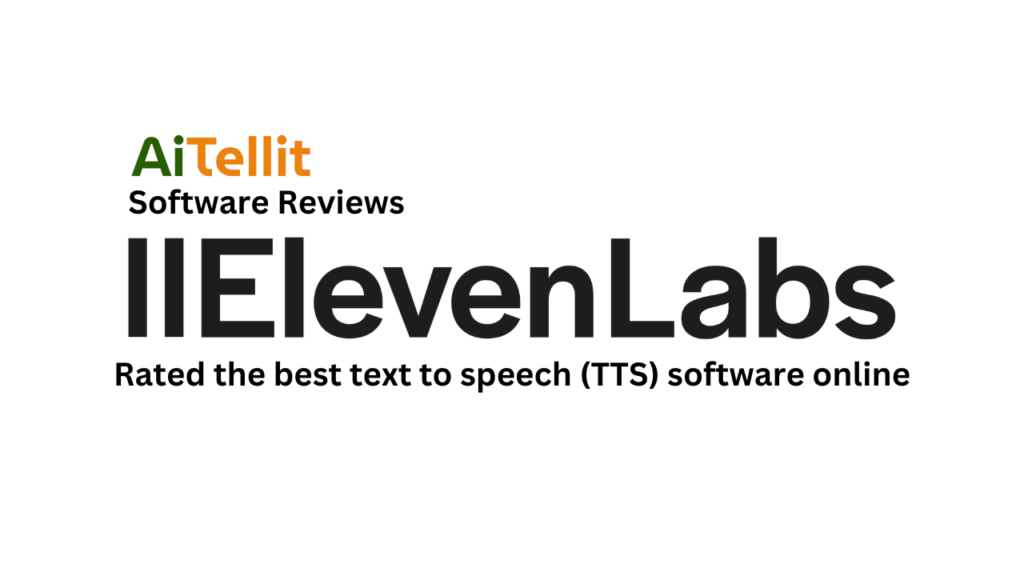




Responses